It may be useful if I share my recent experience with the Jeppesen database upload into my AVIDYNE IFD 440. You can imagine a “Swiss Cheese” IFR approach scenario in which this could become a safety issue.
In July 2023, I took out an annual subscription with Jeppesen for their European database. The methodology was simple. Contact Jeppesen and install Jeppesen Distribution Manager on your PC. Take out a subscription, linked to your email. They give you a subscription number. However, this will be linked to your aircraft “tail number”: in my case, G-XXXX.For 10 months, this worked very well and then – inexplicably – the uploads failed. I kept getting the message ‘Data load not authorised for this aircraft’ after a momentary flash which said something about a tail number.
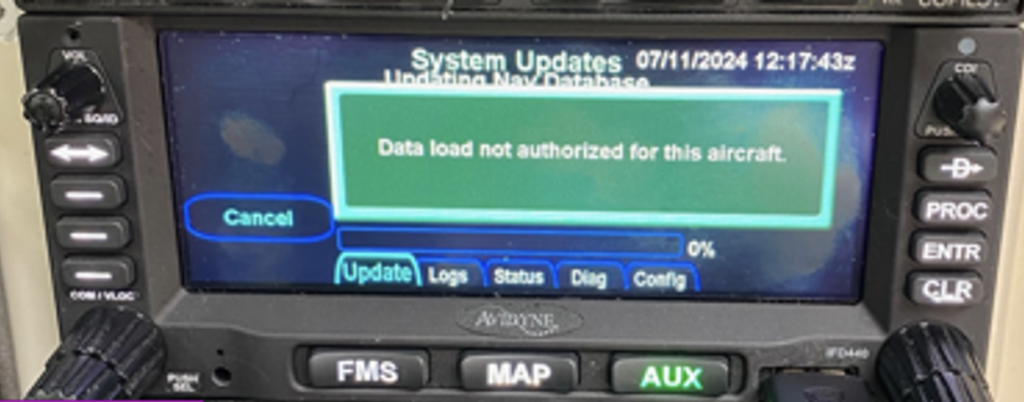
Thinking this was a problem with the database upload, I contacted Jeppesen. We tried several manoeuvres. First, we “cleared the cache”. This facility was available as follows. Go to the top left corner, and click on the JDM drop down menu. Go to tech support. Go to “clear cache”. It did not work.
The next troubleshooting manoeuvre was to reformat the memory stick to FAT32, and get a fresh data download. It did not work.
I contacted AVIDYNE. It turned out that the problem lay with the TAIL NUMBER. Jeppesen do not recognise hyphens, and for some inexplicable reason the Jeppesen memory stick data file had (new??) software which refused to recognise the AVIDYNE unit’s “tail number” anymore. The AVIDYNE 440 had my aircraft down as G-XXXX. To Jeppesen it was GXXXX: and ne’er the twain could meet… YOU CANNOT CHANGE THE TAIL NUMBER ON THE AVIDYNE YOURSELF: ONLY AVIDYNE TECH SUPPORT CAN DO THIS FOR YOU.
The AVIDYNE tech support team needed the serial number of my AVIDYNE 440 unit before they could do anything, so you must have this handy. On units with newer software, 10.3.2.0 onwards, you may be able to get this serial number out of the SYS menu on the 440/540. Otherwise, it means finding the Avionics installation entry in the aircraft’s log books or, at worst, pulling out the AVIDYNE UNIT and looking at its side. (I could not find it in the Maintenance dropdown menus on the 440.)
AVIDYNE sent me a ‘.dsf’ download, which changed the tail number from G-XXXX to GXXXX in about 10 seconds. Immediately, the unit uploaded the new Jeppesen data. So, to save you time, angst, money and to keep you safe, if you get a new AVIDYNE, make sure the “tail number” your installer puts in DOES NOT CONTAIN A HYPHEN. This is clearly a potential problem in Europe, and indeed in most of the world other than the USA. If it does contain a hyphen, get rid of it.
Checklist
Note the following telephone numbers. Jeppesen Europe: 0049 6102 508270; Jeppesen UK: 0044 1293 842404 (links to Germany or the USA).
Have Jeppesen distribution manager installed on your PC. Note the email address and password you used. Pay for a subscription and make a note of the subscription number.
Use an 8-16GB memory stick EXCLUSIVELY, unless you are a computer wizard. Clear everything from it, and format it to FAT 32. AVIDYNE suggest you do this every time before you download your monthly or bi-weekly data.
Get your AVIDYNE UNIT(S) serial number(s). These are ESSENTIAL for any AVIDYNE fix. Make sure they are available in the aircraft, and on your PC.
Go to the AVIDYNE 4XX/5XX and INSERT the stick BEFORE TURNING IT ON. Update the database and remember to press “DONE” – or it will revert to the previous version.
Check the database has updated on the initial start menu.
Troubleshooting
Jeppesen fixes: Use a freshly FAT 32 formatted 8-16GB memory stick EXCLUSIVELY; If the data upload fails, “clear the cache”. If unsure, call Jeppesen and wait for tech support: they are very friendly, eager to help and will give you a fresh download instantly. Early morning or late night calls work from the UK – they put you through to the USA. It is a superb service.
AVIDYNE fixes: Call 001-888-723 7592. Very friendly. They will call back. Explain the problem. They will send you an email and a useful 8-page PDF service bulletin – download the attached ‘.dsf’ file onto your memory stick, and upload the new aircraft identity to your AVIDYNE BEFORE you try to upload the new Jeppesen data. It is also a superb service.