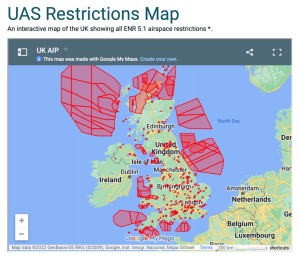The Charity
Aviation
Maritime
DUAS17
Initial Report
I was staying at a camp site in Great Tey which is close to Earls Colne aerodrome and I intended to fly to get some aerial pictures of the site. Before going to the site, I looked it up on Google maps, and then checked that position on Google maps; the business that owns the site is listed on Google maps. Having located the site on Google maps I looked up the same position on the Altitude Angel drone flight planning app and saw that it was about 1km outside of the Earls Colne FRZ, and so safe and legal to fly there.
On the flying day, I was setting up my drone for the flight, and a colleague who is also a drone flyer pointed out I can’t fly here. In response I checked the Altitude Angel app and realised he was right and that I was a few hundred metres inside the FRZ. I abandoned the flight before taking off or starting motors. The DJI app may also have warned me not to fly there, but I never got as far as starting the DJI control app.
But the crucial point was that the site on the ground wasn’t where Google Maps showed it – it was some way West, and inside the FRZ. Had my colleague not told me to stop, I might well have attempted the flight. I should also have checked Altitude Angel at site before flying instead of just checking it at home before departure.
Since this was a near miss, not an incident, I don’t think it warrants a formal occurrence report, but I think the lesson is worth sharing.
1) Your flying site as shown on Google Maps may not be the place where you are actually flying;
2) OK to Altitude Angel before you leave home, but also remember to check it from the actual flying site before you fly.
CHIRP Comment
The pilot in this occurrence initially used the location capabilities of Google to identify a business site as being accurate for the purpose of knowing whether it is inside or outside an FRZ. It is on the face of it a very easy assumption to make. We do not claim to know what Google’s verification processes are as far as the geospatial accuracy of what goes onto their maps is concerned, but there are clearly errors in some instances. If for instance they rely on data input by a business user using a postcode then this can cover a large area and show the map marker some distance away from its real location.
In previous issues of CHIRP we have explored the topic of the accuracy of geofencing and the depiction of FRZs and danger areas on a variety of Drone manufacturers’ onboard maps. Following discussions with the CAA we understand that this issue will be dealt with when C-marking rules are set out in due course.
The pilot in question does need to be congratulated for checking his location vis a vis the FRZ when on site. The fact that his colleague alerted him to the possibility of being in an FRZ is also good to see. Sharing information amongst pilots is important!
The final point that is worth making, is that if you are going to use Google for flight planning, then the start point is to access the NATS Aeronautical Information Service: https://www.nats.aero click ‘Airspace’ on the top menu and then select ‘Drones & new airspace users’ where you will find a tile that says ‘UAS Airspace Restriction Maps’ within which all current FRZs are overlain onto a Google map (see diagram) that can be downloaded if required.